Exploring the Power of Room Planner Apps
Ah, the power of a room planner! Whether you’re starting a new home or giving your current space a refresh, the anticipation and excitement are likely palpable. As you set out on this adventure to discover your decorating style and shape your dreams into reality, room planner apps become your trusty companions. They offer a delightful mix of creative options, guiding you every step of the way towards the finish line. [Read: Furniture Tips – Make Your Small Room Feel Larger]
And you don’t have to navigate this process alone. I am your tour guide, so to speak. In this article, I’ll guide you through the decorating tools that will take you from where you are today to the finish line. I’ve categorized these apps into five opportunities to help you achieve your decorating goals. [Read: Tour a Custom Home with Irresistible Lifestyle Trends]

Designers, Decorators and Room Design
Before we set sail, let’s take a moment to reflect on the allure of rooms that linger on your mind. Whether on Instagram, Pinterest, or flipping through decorating magazines, a space ignites your imagination. Have you ever wondered what lies at the heart of their allure? For one, it is often the work of a talented designer or decorator.
Room Layout Planner
The second common thread? Successful professionals understand the importance of solid project management in transforming ordinary rooms into extraordinary spaces. A well-crafted project plan acts as the key that unlocks your design potential. With meticulous planning, you have the power to turn your own room into your dream space and achieve the maximum return on your investment. [Read: Blake Lively Style Guide 5 Pro Decorating Tips]

Room Planner: The Ultimate Guide to Decorating Tools
Here’s your list of Decorating Tool Categories:
- Project planning and task management
- Room measurement and scanning
- Inspiration and idea generation
- Furniture sourcing and product visualization
- Color selection and room visualization tools
Home Decor Ideas
Now let’s explore our powerful list of decorating tools. To begin, prioritize task management to establish a strong project foundation. Once you have a solid plan, use free or affordable room size measurement and scanning apps. Next, unleash your creativity with idea-generation tools that inspire and guide you in developing design and home decor concepts. You’ll gain inspiration, see color schemes, and get design tips from these tools every step of the way.
Floor Planner
As you refine your design vision, furniture sourcing, and product visualization tools come into play. Using these apps, you can visualize how furniture and home decor items will look in your space. By doing so, you can ensure that each piece fits harmoniously into your overall design scheme.
Lastly, color selection and visualization tools add the final touches to your decorating journey. Using these tools, you can frame the transformation of your home. Whatever your skill level, these apps will improve your results.

Room Planner: Project Planning & Task Management
How do you plan a home project?

1
Organize Your Decor Project
Now, let’s shift our focus to the practical side of your decorating project, where effective task management plays a crucial role in achieving success. As a designer, I understand firsthand the importance of room planning and task management. Managing multiple projects simultaneously has given me a deep appreciation for the resource-saving benefits. That’s why project management platforms are invaluable tools in keeping you organized and on track. [Read: How to Organize a Project Planner]
Home Remodeling
When it comes to home remodeling projects, collaboration is key. It requires the expertise of a skilled team, including a general contractor, electrician, plumber, and tile installer, to bring your vision to life. Clear communication is essential in working with this team, ensuring that everyone is aligned and working towards the same goals. This collaborative approach not only saves time and money but also prevents misunderstandings and costly delays.
Room Planner: Choose a Happy Path
Imagine having all your team’s tasks and deadlines in one convenient location. Tools like ClickUp, Monday.com, and Asana make it possible. These platforms simplify progress tracking and project communication, making collaboration a breeze. With their help, you can stay organized and ensure a smooth workflow throughout your project. Embrace the power of these room planner tools and witness the difference they can make in your project’s success.
Choose the Right Project Tool for You
If you’re already familiar with one of the project management platforms like ClickUp, Monday.com, or Asana, there’s no need to research the other two. You can leverage your existing knowledge and skills with the platform you’re comfortable with, saving time and getting a head start on your home improvement project. Choose the platform that suits your needs and transform your space into the home of your dreams. [Read Kelly Wearstler and Ann Sacks Tile: 3 Tips to Choose Tile Like the Pros]
ClickUp
Elevate Your Renovation: With its customizable features, ClickUp empowers you to take control of your home project. From timelines to budgets, it keeps everything organized and efficient.
Monday.com
Streamline Your Journey: Simplify your renovation with Monday.com. Its user-friendly interface and seamless communication features ensure smooth progress and collaboration.
Asana
Unleash Your Potential: Maximize your renovation project with Asana. Stay on top of tasks, deadlines, and budget while inviting contractors for seamless collaboration.
Room Measurement and Scanning
Is there an app to help me rearrange my room?
2
Room Planner Tips
Ever struggled with taking accurate measurements for a home improvement project? There’s an app for that! It’s easier to plan a layout and design interior spaces with these fun and innovative tools.
Room Measurement Best Practices
- Check for any obstacles or furniture that may interfere with the measurement’s accuracy. Clearing the room before measuring can ensure accurate results.
- Ensure your smartphone or tablet camera is positioned correctly and held steady throughout the measuring process.
- Be aware of any limitations or constraints of the app you are using. Some apps may have specific requirements or limitations that impact the accuracy of your measurement.
- While room measurement apps can be handy tools, they are only sometimes 100% accurate. It’s imperative to double-check your measurements with a tape measure to ensure accuracy.
Effective Room Measurement Apps
As you begin this phase, set yourself up for success. Allow yourself time to get acclimated to the room planner apps. That said, give yourself a timeline to create positive momentum forward. In this way, you will avoid overwhelm and indecision, a common occurrence with home decor projects. We recommend exploring the following:

Magicplan® is an essential app for contractors and DIYers alike. With the ability to sketch on mobile devices and scan a room with your camera, Magicplan makes creating accurate floor plans quick and easy. For even greater accuracy, you can connect a Bluetooth laser to the app. It’s no wonder Magicplan has earned a 5-star rating and 33k likes – it’s the app contractors love for its ability to simplify tasks and streamline workflows.
Measuring Tape on Phone
- Tape Measure® is an all-in-one app that turns your phone into an augmented reality tape measure and ruler, making it an essential tool for anyone tackling a home improvement project. With features such as a tape measure, laser level, stud finder, and measurement history, Tape Measure® offers a comprehensive toolset for taking accurate measurements with precision. With over 70,000 likes and a 4.4 rating, Tape Measure® is a reliable and highly rated app for your next home improvement project. [Read: Want a Gorgeous (and daring) Home? Visit a Timothy Oulton Showroom]
- CamToPlan® is a highly rated app allowing you to measure most anything horizontally or vertically with ease. Thanks to augmented reality, you can measure floors, dimensions of walls, windows, doors, and even outdoor spaces in seconds. With CamToPlan, you can quickly measure your space, drop your tape measure and ruler, and perform a quick measurement check. It is a highly rated app, with a 4.6 rating and over 11.7k ratings
Home Decorating: Inspiration and Idea Generation
Is there an app for decorating a room?

3
The Ultimate Room Planner
On the Inspiration and Ideas Generation list, you’ll find Pinterest, Houzz, and Instagram, which are fantastic resources for exploring diverse home decor styles, trends, photos, and ideas. These room planner apps provide a virtual treasure trove of inspiration, allowing you to discover new color schemes, furniture, and exciting DIY projects. For those who want to take their ideas to the next level, there’s Canva (free version available). It is a free graphic design platform that lets you create mood boards, design layouts, print and customize images to your heart’s content.
Canva & Room Design
With Canva, you can experiment with styles and layouts until you find the perfect fit for your space. In addition to these incredible inspiration tools, Pinterest takes it a step further with an in-app augmented reality (AR) feature that revolutionizes online furniture shopping and home decor selection. This innovative technology allows you to effortlessly visualize furniture and decorative accessories in your own space, exploring different colors, sizes, and styles with remarkable accuracy.
Room Planner: Furniture Sourcing and Product Visualization
Is there an app to help me rearrange my furniture?
4
Virtual Room
Welcome to the world of furniture sourcing, room design and product visualization! I know the struggle of imagining how furniture, flooring or decor will look in your space. With our carefully curated selection, you can visualize furniture without any commitments. Imagine viewing how a sofa will fit in your living room or how a new rug will look in your bedroom. Say goodbye to the stress of furniture shopping and hello to a world of possibilities.
Minimal Experience
- Morpholio Board, named “Best App” by Architectural Digest, House Beautiful, Design Milk, and many more, is the ultimate moodboarding app to envision your dream home. With support for iPhone, Mac, and iPad, it allows you to combine ideas with powerful moodboarding and collage tools, anywhere you are. With Morpholio Board, you can create mood boards for any room in your house, or simply explore different furniture and decor options by color. Seamless access to your Pinterest boards and favorites makes building your furniture shopping list a welcome task.
Picture Your Room
- Spoak is a comprehensive platform for decorating enthusiasts. As a matter of fact, Architectural Digest calls it one of the best design software programs out there right now.” With Viz, their interior design visualization tool, you can create to-scale floor plans, full room designs, and beautiful mood boards in minutes. Add or remove windows and walls and save various versions. Viz lets you track your spending, and keep all images, products, and details in one convenient location. Try it out with a free trial.
- Houzz’s AR tool can help take the guesswork out of home renovation. Their “View in My Room” 3D tool allows you to place tiles on your kitchen backsplash or bathroom floor, automatically populating the tiles to scale. [Read: Roche Bobois Furniture – Inviting Functional Art]
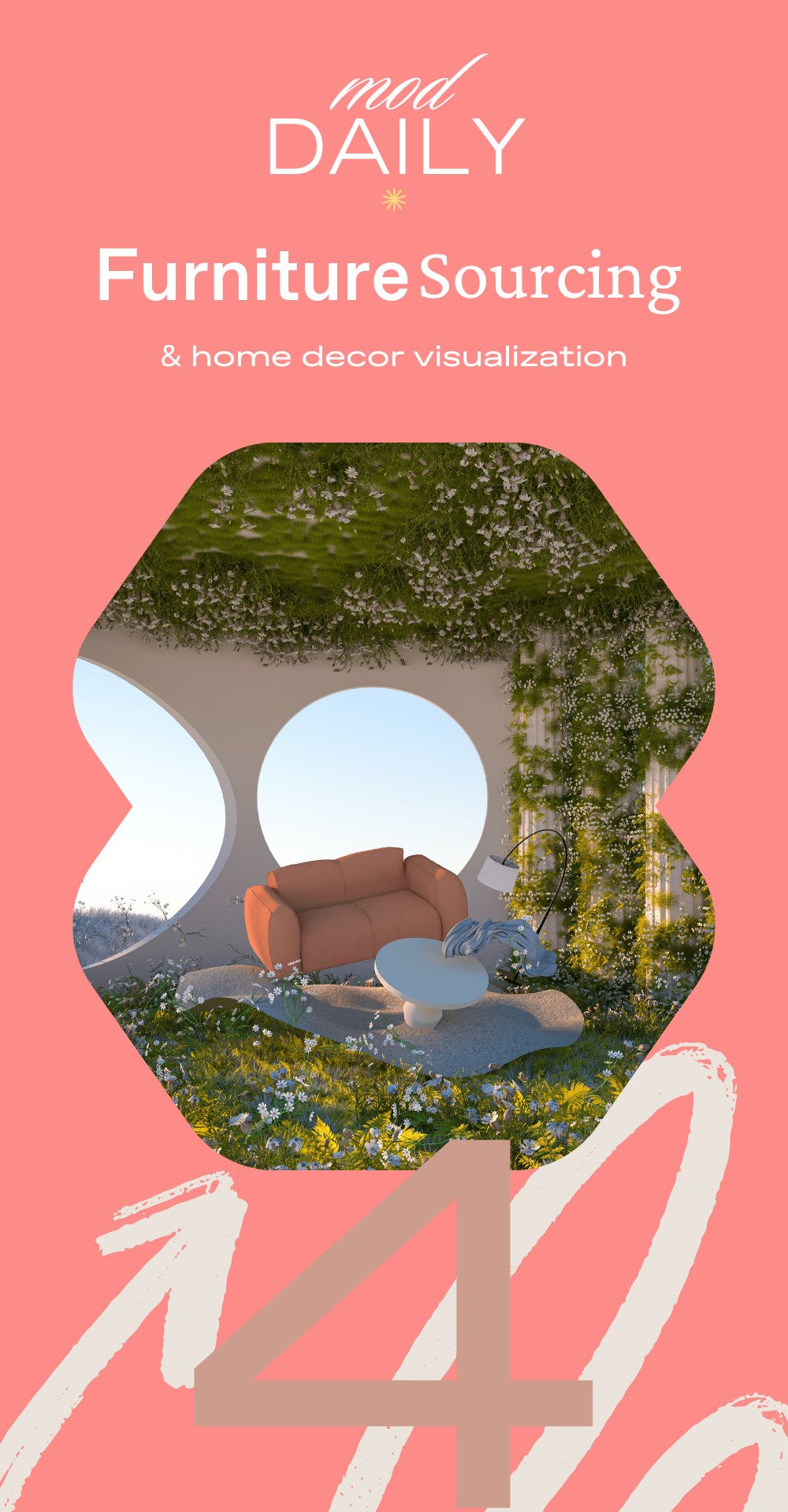
World Famous Brands
Wayfair and IKEA Place are popular choices. Wayfair’s app allows you to shop, view customer reviews, and experience augmented reality. Meanwhile, IKEA Place lets users virtually place furniture and decorate the specific room or rooms using AR. Lastly, Chairish offers users a curated selection of vintage and unique furniture. You can browse the app for one-of-a-kind finds and use AR to envision how they’ll look in your space.

Color Selection and Room Planner Visualization
Plan your room layout and view paint colors on your own walls.

5
Room Design App
Welcome to the final category, Room Planner Visualization Tools. This category includes popular software such as Sketchup, Home Design 3D, and Color911. With these tools, you can easily create 3D room designs, experiment with different color schemes, and visualize how furniture and decor will look in your space. With just a few clicks, you can add doors, walls, and windows to accurately visualize your space.
- Home Design 3D: Visualize your dream space with well known furniture brands. Change most anything from wall to furniture layouts and share your vision with your contractor. Choose from design themes for your living room, bedroom, kitchen, and bathroom, or start with an empty room. Create photo-realistic snapshots and get inspiration from pre-designed layouts. This app has a high rating of 4.6 out of 5 stars with 29,000 reviews.
Sketchup for Tablets
- SketchUp lets you create accurate floor plans and experiment with different layouts and furniture arrangements. You can also visualize how different hues and textures will look in your space and make real-time adjustments. This level of customization and visualization saves resources. SketchUp is user-friendly for people familiar with this type of tool. Note: SketchUp’s learning curve can vary depending on the user’s experience with 3D modeling and computer-aided design software.
Color911
- Popular design and decor publications like Elle Decor, Architectural Digest, This Old House, and Design Milk recommend Color911. Whether you’re a DIY enthusiast or a professional designer, you’ll find this a helpful app. This application offers a user-friendly interface along with useful features for creating your color palette collection.
Room Design
- HomeByMe: If you’re someone who likes to see things in 3D, then HomeByMe may be an ideal tool for you. With the free version of HomeByMe, you can create a 3D model of your space and experiment with furniture and decor to see how they’ll look in your home. It’s like having your own personal interior designer!
- Sherwin Williams ColorSnap® Visualizer: simplifies the process of choosing the perfect paint color. You can virtually try out different paint colors on your walls eliminating the guesswork. The app uses augmented reality (AR) technology to accurately visualize how each color will look in your room.
- RoomSketcher: And last but certainly not least, we’ve got RoomSketcher, which offers floor plan software and home design tools that will help you plan and visualize your project. With RoomSketcher, you can create a detailed floor plan and experiment with multiple layouts making adjustments along the design journey.
Have You Discovered Your Favorite Room Planner?
We hope this article inspires you to confidently start your next home decorating or remodeling project. We would love to hear about your experiences with any of the must-have decorating tools mentioned in this article. Do you have a favorite tool or app for DIY projects? Is there a tool that should have made the list? Let us know in the comments below. Mod Daily is always looking for ways to improve our content and provide more value to our readers.
And, if you found this article helpful, please share it with your friends and family. Let’s spread the word about the must-have decorating tools that can make home improvement projects more accessible and enjoyable for everyone. For more information and insights on home improvement and design, we invite you to contact us at hello@themoddaily.com with your suggestions. We look forward to hearing from you. [Read: Home Decorating | The Ultimate Guide to Get the Results You Want!]

Room Planner FAQs
A floor plan builder app is a mobile application that allows you to create and design floor plans for your home or any other space directly on your mobile device. It provides room planning tools and features to help you sketch, map, and visualize your floor plans quickly and conveniently.
A floor plan mapping app enables you to map out and create accurate floor plans using your mobile device. It typically provides an intuitive interface and various tools to help you measure and draw floor plan layouts. With this app, you can easily capture the dimensions and layout of a remodel and translate it into a digital floor plan.
A quick floor plan sketch is a valuable tool for visualizing and planning the layout of a space on the go. With a floor plan sketch app, you can quickly draw rough floor plans, capture measurements and wall dimensions, and jot down ideas directly on your mobile device. It helps you brainstorm and communicate and save your design concepts efficiently.
Yes, many floor plan creator apps offer a variety of professional floor plan templates that you can utilize as a starting point for your design. These templates are predesigned layouts created by experts and can save you time and effort in creating a floor plan from scratch.




